Manual WiFi Configuration
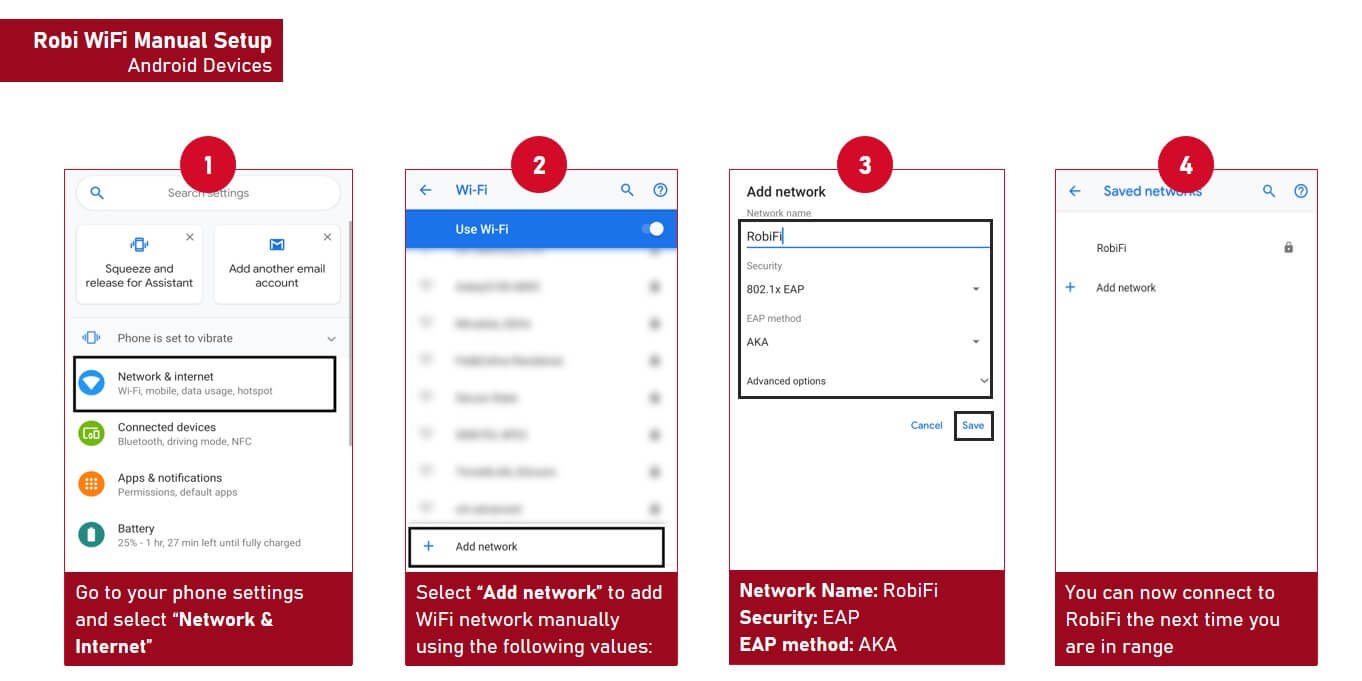
Android
1. Click on ‘Network & Internet’ on your Phone Settings
2. Select ‘Add network’ to add a new WiFi network manually
3. Follow the instructions as shown on the screenshot:
- Network Name: RobiFi
- Security: EAP
- EAP method: AKA
4. Then click ‘Save’ & save the network.
You can now connect to Robi WiFi the next time you are in range.
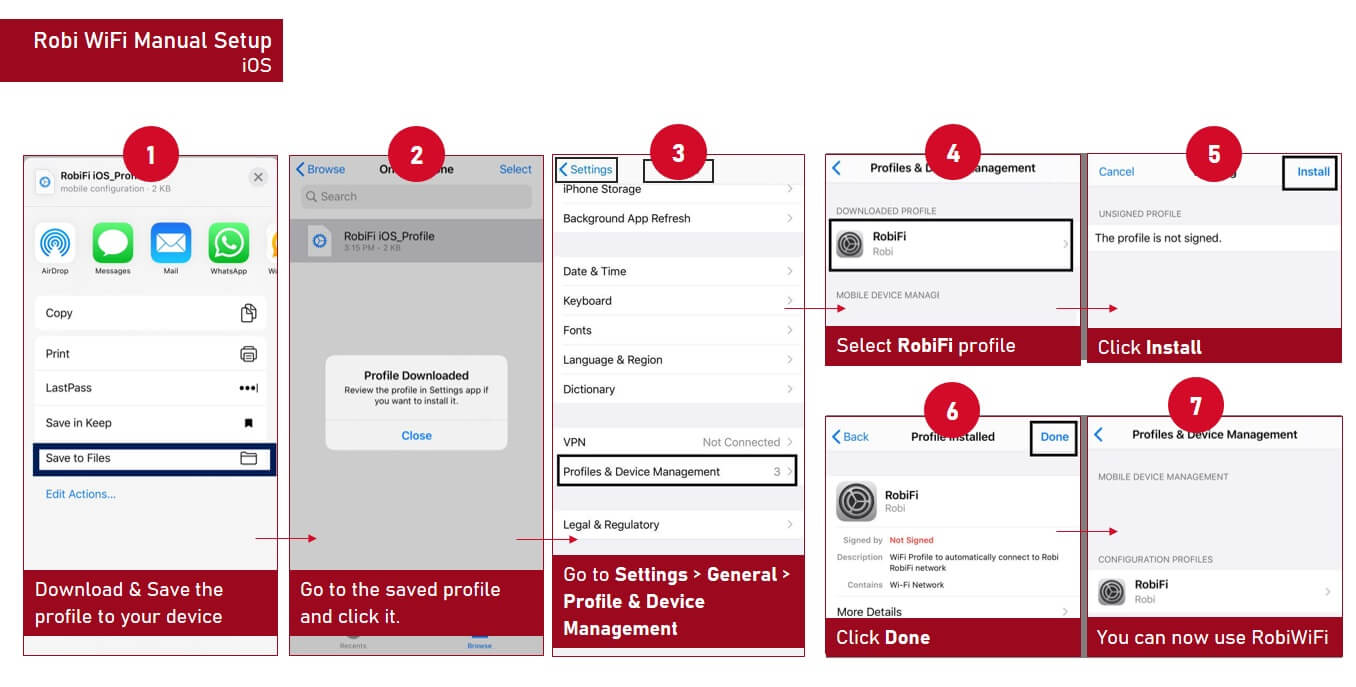
iOS
1. Download the WiFi profile by clicking here & save the profile to your device.
2. Go to the saved profile and click it.
3. Go to Settings -> General & Click on Profile & Device Management
4. Click on the downloaded profile.
5. Click Install
6. Click Done
7. The profile will be Configured and saved on the device.
You can now connect to Robi WiFi the next time you are in range.
You may also like

Recharge, Emergency Free Minutes or Emergency Location Tracker without revealing number to ensure women's safety and security

Now connect to a cellular network without a physical SIM card

Buy 2 new Robi SIMs and get an exclusive Robi jersey signed by Tamim Iqbal absolutely free!


